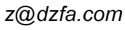EN303 345 and EN303 340 test system BTS introduce
EN303 345 test system BTS introduce The new RED directive, effective June 13, 2017, includes three new standards for broadcast sound and video receiver equipment (EN 303 345, EN 303 340, EN 303 372-2). R&S company provide the BTC test system for turn-key solution. The system is very powerful, it includes signal generator and signal analyser functions. But as you know, The BTC test system is very expensive. After reviewing the test standard, we know the test standards need two signal generators, one for useful signal (FM, AM, DAB, DVB), one for inference signal (FM, AM, DAB, DVB, LTE) and one audio analyser. General all RF test labs have these kind instruments. Based on these instruments, we use software to control these instruments, it can finish all the tests easily by one key. It is the most low-cost and high efficiency method. Below is the BTS system for EN 303 345 test introduce.https://www.emc.wiki/lab/images/en303345/R&S-BTC-test-system.png
Picture1: BTC test systemhttps://www.emc.wiki/lab/images/en303345/bts-test-system.png
Picture 2:BTS(303 345)test systmeThe BTS test system need two signal generators and one audio analyser, It compatible main instrument manufacturer, like R&S, Keysight(Agilent) and so on. It can use the instruments which test lab already have to lower the cost.The demo system use one signal generator model N5182A for interference signal source, one signal generator model E4421A for useful signal source. The audio analyser is model Agilent U8903A. As picture 2 show.Open the software, The UI of software is very simple. As picture 3 show, It use for instruments connection. Picture 4 is for FM test, Picture 5 is for AM test.As picture 3 show. Search equipment is use for finding the equipment, after search the equipment, then click connect the equipment.As picture 4 and 5 show. The button Start is use for finish full test automatic. The button Single test is use for retest single frequency which is uncertainty. The button Report is use for generator the test result for word format.FM/AM on button is use for searching EUT working frequency.https://www.emc.wiki/lab/images/en303345/Instrument-connection.png
Picture 3:instruments connectionhttps://www.emc.wiki/lab/images/en303345/FM-test.png
Picture 4:FM testhttps://www.emc.wiki/lab/images/en303345/AM-test.png
Picture 5:AM testTechnical note of BTS system:
[*]AM,FM interference signal is designed by Matlab software and generated by signal generator model N5182A.
[*]AM,FM useful signal is generated by model E4421B
[*]Audio analyzer is carried out by model U8903A.1:FM,AM interference signal designBecause the interference signal is very difficult designed by analogous circuit. We use the Matlab digital signal process software to design the interference signal.https://www.emc.wiki/lab/images/en303345/Picture_6.png
Frequency response of BS.559 filter designed by Matlabhttps://www.emc.wiki/lab/images/en303345/Picture_7.png
Frequency response of Pre-emphasis designed by Matlabhttps://www.emc.wiki/lab/images/en303345/Picture_8.png
Frequency response of 15kHz low pass filter designed by Matlabhttps://www.emc.wiki/lab/images/en303345/Picture_9.png
[*]Frequency response of final interference signal designed by Matlab
https://www.emc.wiki/lab/images/en303345/Picture_10.png
AM interference signal is similar as above.One of the most difficult point of this standard is the interference signal design. The interference signal has a big effect of the test result. So we use the profession signal process software Matlab to design it. Frequency response of every step can provide to prove the interference meet the test standard requirement.Full automatic test, After connection the instruments. without manual action. It save 90% test time than manual test. The automatic test need only 2-3 minutes.EN303 340 test system BTS introduce The system hardware include two vector signal generators. It compatible main instruments manufactor. Like R&S, Keysight(Agilent) and so on. It can use the instruments which test lab already have to lower the cost. The demo system use one Agilent model N5182A and one R&S model SMBV100A for signal generators. See Picture 6. After instruments connection, Open the software, The UI is simple. Picture 7 is use for instrument connection. Picture 8 is use for selecting Eut type. After selecting it, it will generator the test items as standard requirement. Picture 8-12 is detail of test items. Picture 13 is the test result page.
https://www.emc.wiki/lab/images/en303345/Picture_12.png
Picture 6: BTS(303 340)test systemhttps://www.emc.wiki/lab/images/en303345/Picture_13.png
Picture 7: Instrument connectionhttps://www.emc.wiki/lab/images/en303345/Picture_14-EuT_type.png
Picture 8:EuT typehttps://www.emc.wiki/lab/images/en303345/Picture_15-Sensitivity_test.png
Picture9: Sensitivity testhttps://www.emc.wiki/lab/images/en303345/Picture_16-Adjacent%20channel%20selectivity_test.png
Picture 10: Adjacent channel selectivity testhttps://www.emc.wiki/lab/images/en303345/Picture_17-Blocking_test.png
Picture 11: Blocking testhttps://www.emc.wiki/lab/images/en303345/Picture_18-Overloading_test.png
Picture 12: Overloading testhttps://www.emc.wiki/lab/images/en303345/Picture_19-Test%20result.png
Picture 13: Test resultTechnical note of test systme:
[*]Useful signal generated by model N5182A
[*]Interference signal is generated by model SMBV100ASome wave power comfirmhttps://www.emc.wiki/lab/images/en303345/Picture_20-Short_UE-Video-Stream_V2%20waveform.png
Short_UE-Video-Stream_V2 waveformhttps://www.emc.wiki/lab/images/en303345/Picture_21-LTE_BS-idle_V3_synth%20waveform.png
“LTE_BS-idle_V3_synth” waveform Because the video should use eye to observer. The software can’t finish test full automatic. You should click the button as software design. Every steps have setup according to standard.EN 303 372-2 is similar as standard EN303 340. We didn’t introduce it in details。If you have interest in EN 303 345, EN 303 340 and EN 303 372-2 test system and want to know more detail. Please send a mail to us. Mail: 4335539@qq.com or web@emc.wiki.
details refer to https://www.emc.wiki/lab/EN_en303345.php
页:
[1]